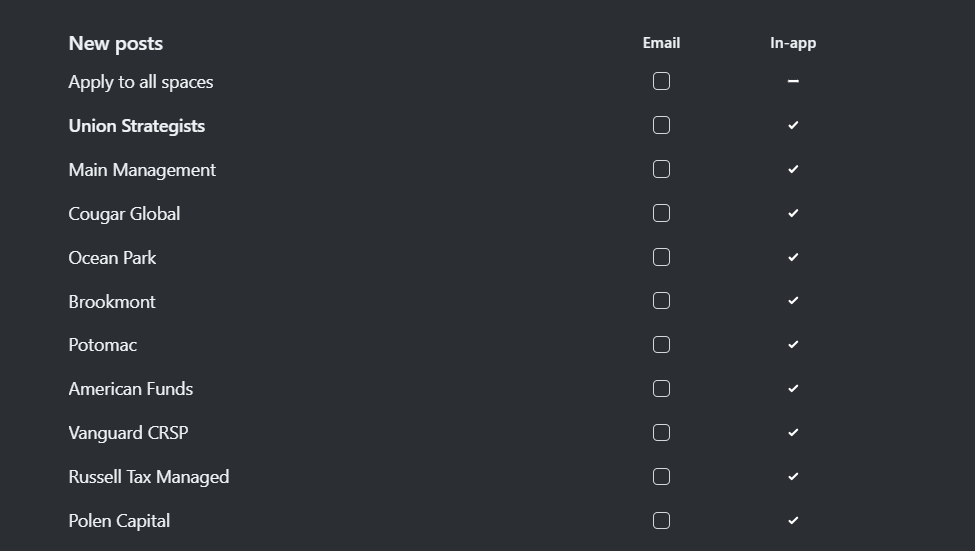Notification Settings
Insight offers both in-app and email notifications so that you can stay up to date on the most important activity. By default, you will receive instant notifications via email when a post is published.
You may customize your personal notifications by navigating to the Notifications bell icon next to your profile image, then the Settings gear icon.
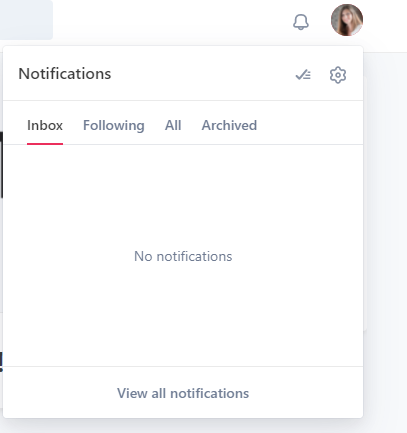
Scroll down to the "New Posts" section. Here you'll find community-wide notification settings for email and in-app where you can adjust according to your preference either globally or by space. Then click Save changes.